Vector vs Bitmap
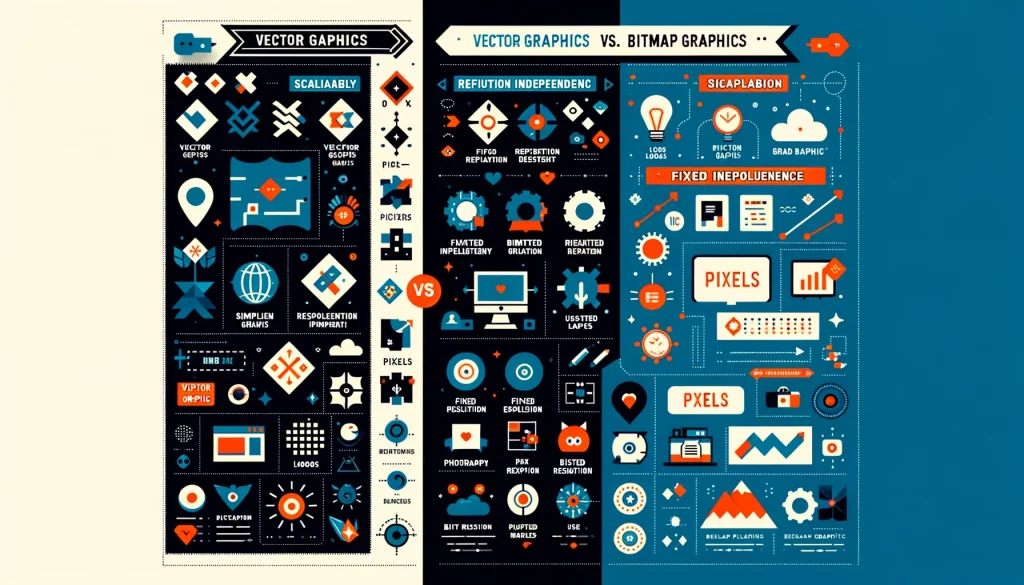
Table of Contents
- Bitmap (Raster) Graphics: Pixel-Perfect Detail
- Vector Graphics: Scalability Meets Precision
- Choosing Between Bitmap and Vector
In the realm of digital design, especially when crafting visually compelling signs with images or logos, the choice between vector and bitmap (or raster) graphics is crucial. These two foundational types of 2D graphics serve distinct purposes and are essential tools in a designer’s arsenal.
Bitmap (Raster) Graphics: Pixel-Perfect Detail
Bitmap graphics are digital images composed of a matrix of pixels, where each pixel holds data for its specific color. This pixel-based structure means bitmap images have a set resolution and lose clarity when scaled beyond their original size. Commonly encountered bitmap formats include JPEG, PNG, GIF, and TIFF, each with its own use-case scenarios, from web images to high-quality print documents.
- Key Traits of Bitmap Images:
- Pixel-based composition
- Fixed resolution, making resizing a challenge without quality loss
- Versatile in usage, but restricted to rectangular shapes
- Limited transparency support, depending on the format
Bitmap images are ideal for detailed, complex imagery like photographs, where capturing nuance is key. However, their dependency on resolution and difficulty in resizing without quality degradation can be limiting in dynamic design scenarios.
Vector Graphics: Scalability Meets Precision
Vector graphics, in contrast, are not defined by pixels but by paths based on mathematical equations. These paths outline shapes, colors, and fills, making vectors infinitely scalable without any loss of quality. This resolution independence of vector graphics makes them perfect for logos and sign designs that need to maintain sharpness across various sizes and mediums.
- Key Traits of Vector Images:
- Comprised of scalable objects, allowing for flexibility in design
- Resolution independent, ensuring clarity at any size
- Ideal for bold, graphic illustrations, logos, and text
- Supports transparent backgrounds for versatile overlay applications
Common vector formats include AI (Adobe Illustrator), SVG (Scalable Vector Graphics), and EPS (Encapsulated PostScript), among others. These formats are favored for their adaptability and precision, especially in branding and marketing materials where visual impact is paramount.
Choosing Between Bitmap and Vector
The choice between bitmap and vector graphics depends on the project’s needs. Bitmaps are unbeatable for intricate, photo-realistic images, while vectors offer unmatched scalability and simplicity for graphic designs. Understanding the strengths and limitations of each can significantly impact the effectiveness of your visual communication.
For detailed guidance on file formats supported and how to best prepare your designs for production, exploring further resources or consulting with design professionals is recommended. Embracing the right graphic type not only ensures your designs are visually stunning but also optimizes your workflow for efficiency and impact.
